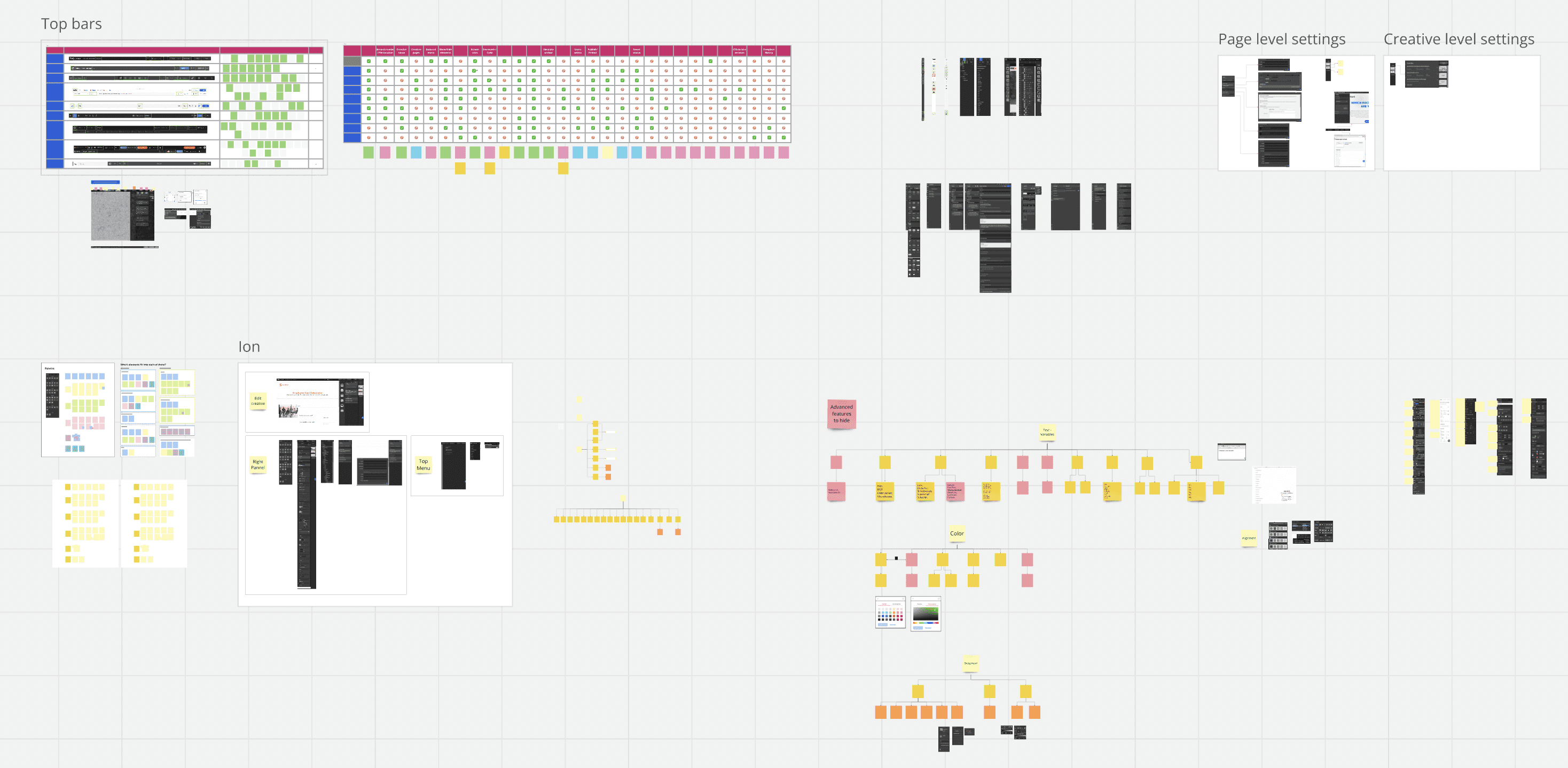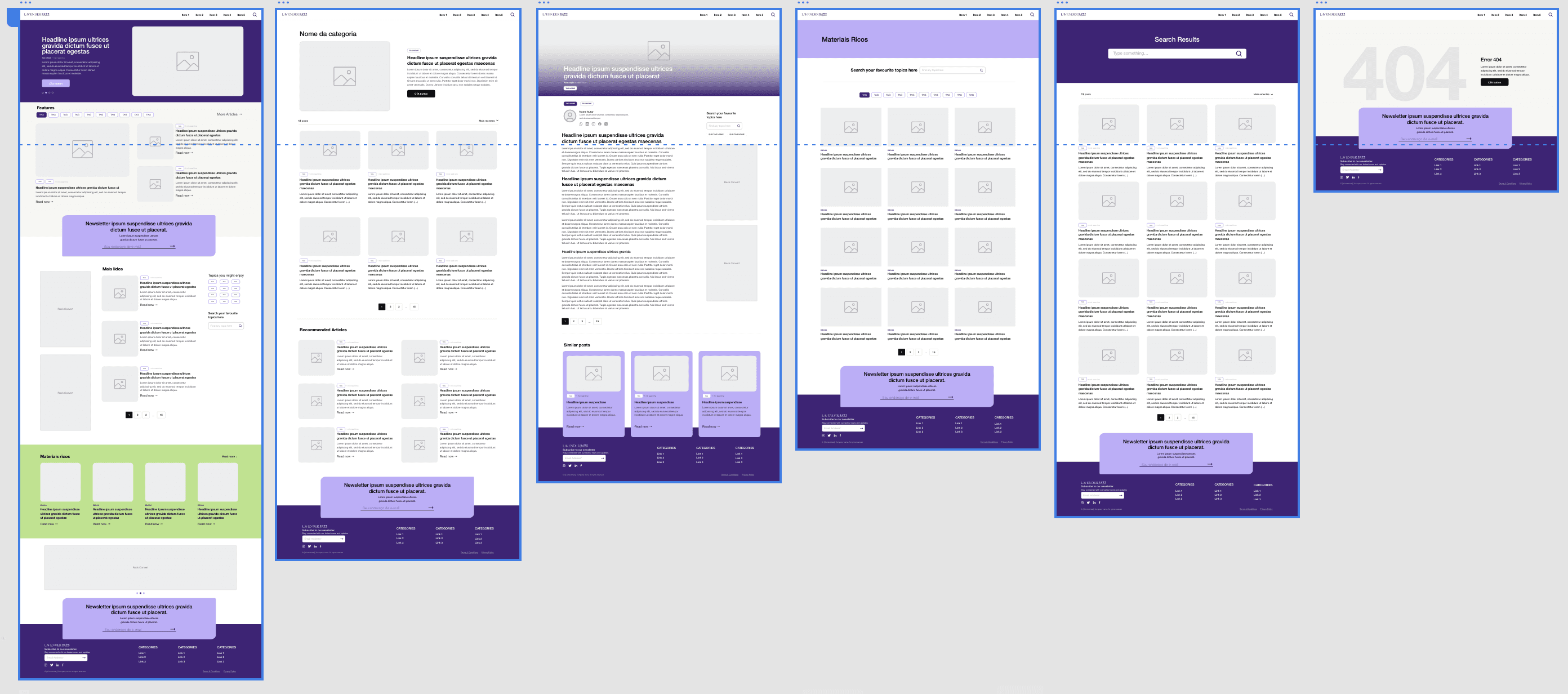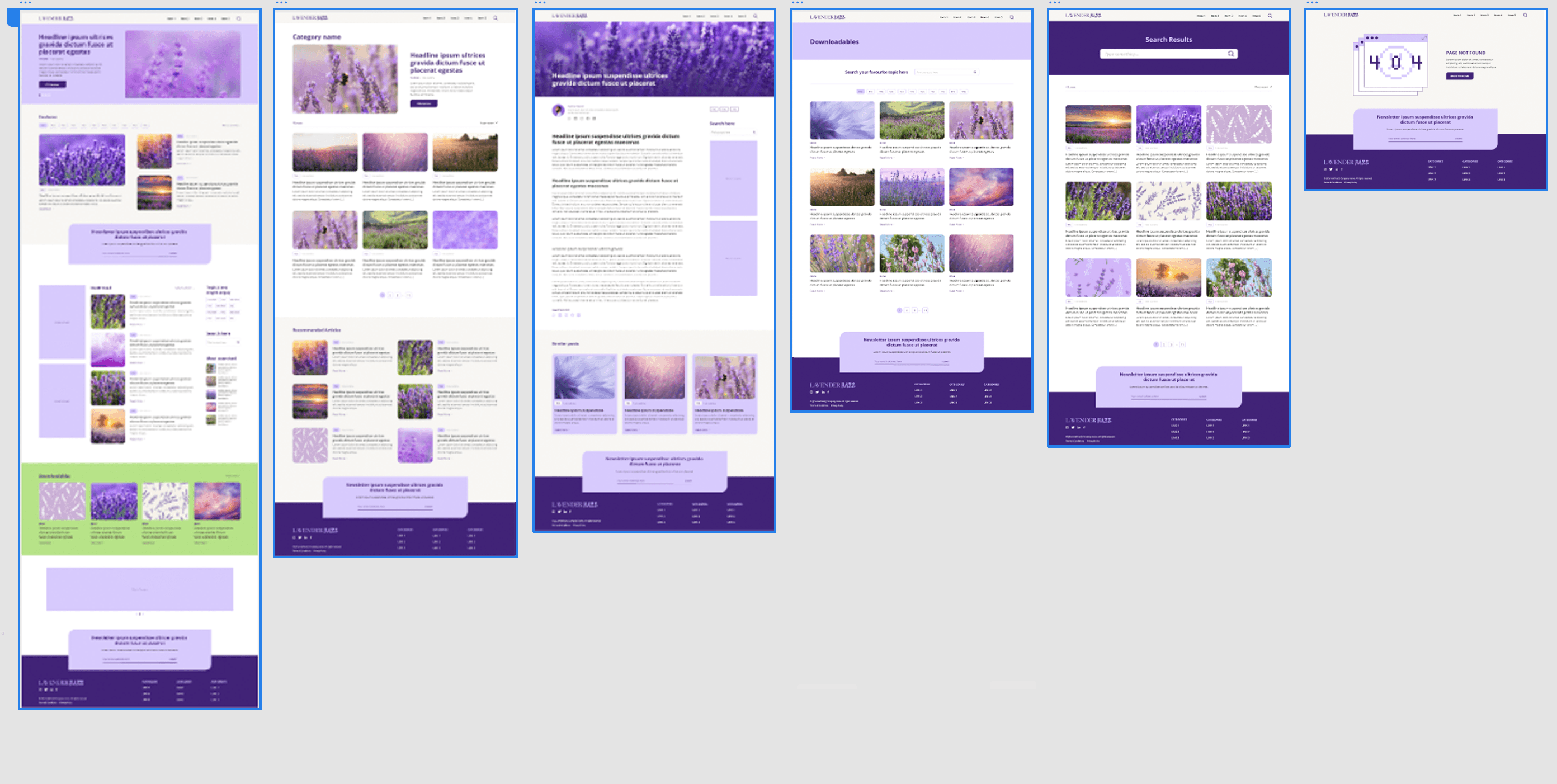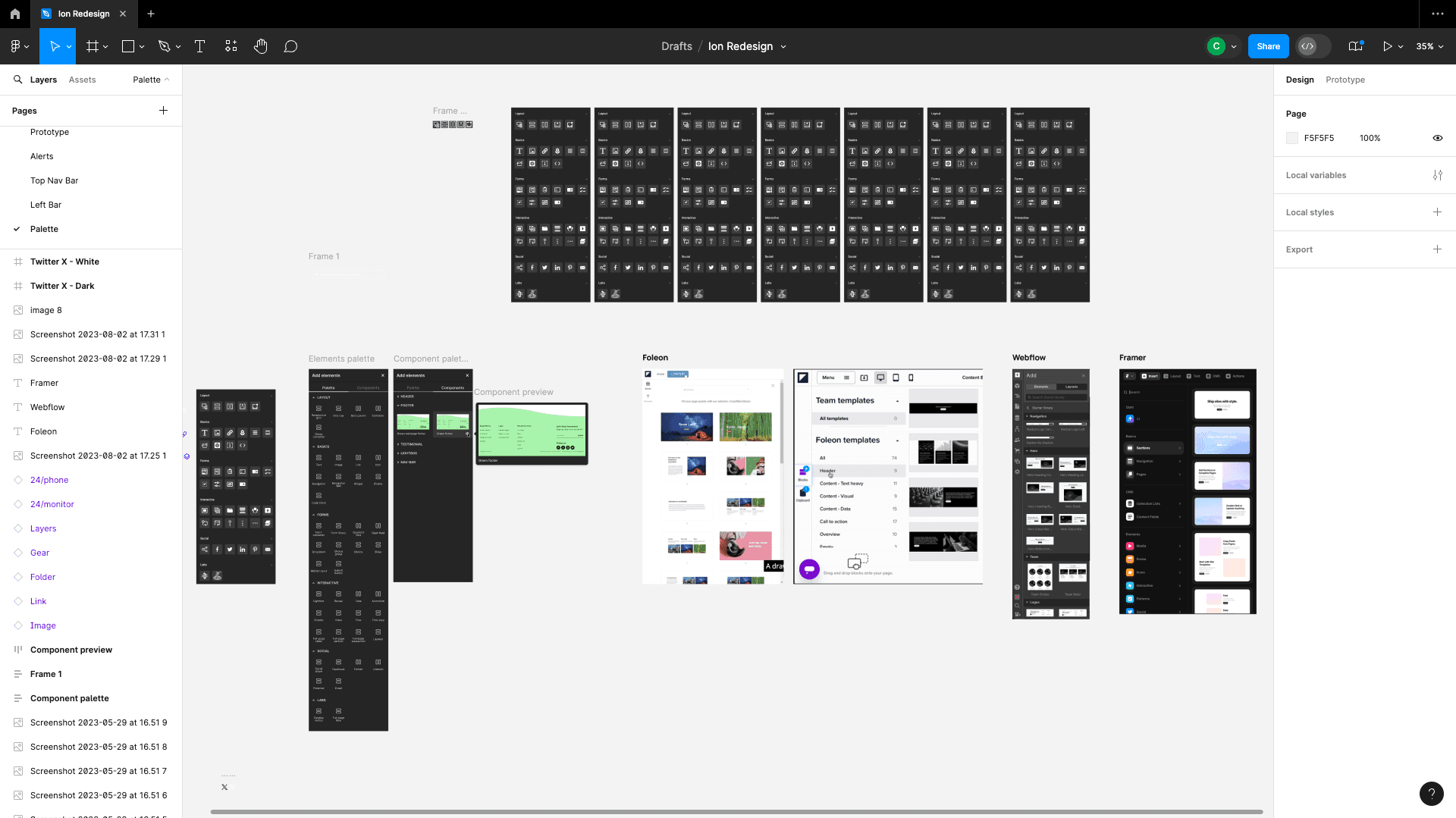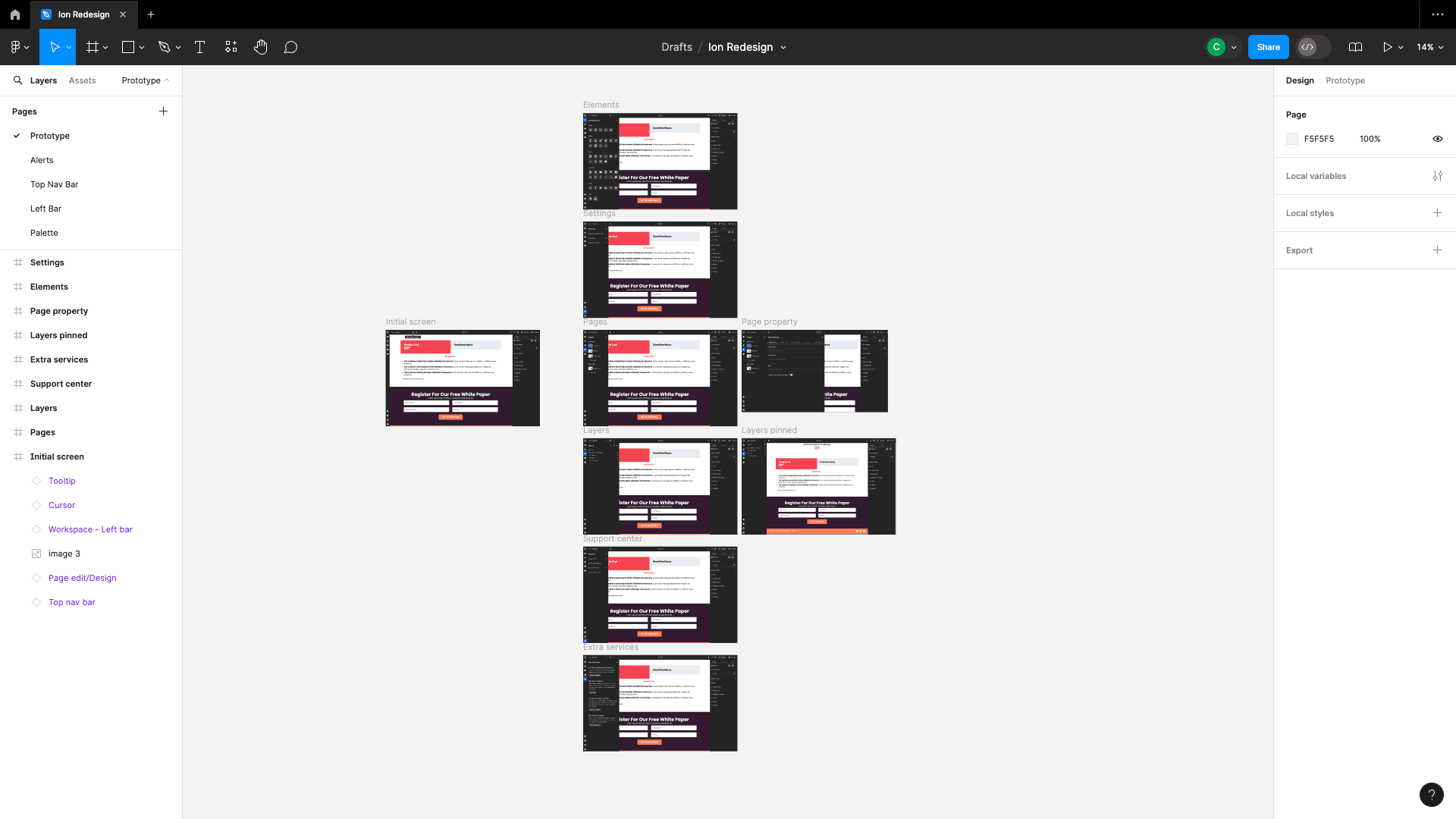ux research
Redesign of Ion Creative Studio
Simplify user navigation and improve the intuitiveness of the interface, making it easier for users to learn and use the system.
Timeline
3 months, from exploration to final designs, collaborating with a team of designers throughout the process.
Company Context
Ion is a no-code web builder that empowers users to create engaging interactive content across the buyer's journey without writing code.
This category details the step-by-step approach taken during the project, including research, planning, design, development, testing, and optimization phases.
Research & Planning
Conducted user interviews to identify pain points and compared competitor platforms. Defined the target audience and prioritized key features based on user needs and market trends.
Design & Prototyping
Collaborated with designers to create user-friendly interfaces and interactive prototypes. Iteratively refined designs based on feedback to improve usability and aesthetics.
Development & Implementation
Adjusted the platform based on user insights, focusing on pain points to finalize the design iteration.
Testing & Optimization
Performed internal and beta testing to ensure compatibility and optimized the platform based on feedback and usability metrics.
The redesigned Ion Creative Studio now offers a more seamless and user-friendly experience, with an intuitive layout and integrated onboarding tooltips.
Reorganized Elements
Improved layout for enhanced navigation.
Redesigned Platform Layout
Streamlined design for ease of use.
Integrated Onboarding Tooltips
Guided users through the interface.
Here, the outcomes and achievements of the project are highlighted, including user feedback, adoption rates, and industry recognition.
Increased Efficiency
Users reported significant time savings and enhanced productivity with the new layout and features.
Positive User Feedback
Higher satisfaction ratings and positive reviews highlighting the intuitive design.
Growing User Base
Increased interest, demo requests, and user adoption.